Tips and Guides
What Is Incoming Mail Server, and How Does It Work?

How do emails make it from the sender to land in your inbox? The answer lies in a mail server.
When thinking of the word ’email’, most people automatically associate it with their inbox, where they can send and receive messages. But let’s dive deeper— email isn’t just about hitting ‘send’ and ‘receive’; it taps into a vast network of mail servers that do the heavy lifting behind the scenes.
In this quick guide, I will break down what you need to know about incoming mail servers. I’ll cover the ins and outs of incoming mail servers and how they work. I’ll also share a checklist that you should consider when choosing the right one for your needs.
How Do Incoming Mail Servers Even Work? (Or The Process Of Receiving Emails)

When someone emails you, the message first goes to their email service provider’s outgoing mail server (the SMTP or simple mail transfer protocol server). From there, it is transferred to the incoming mail server of your email service provider.
Your incoming mail server then checks the recipient’s email address to see if it is a valid email ID. If it checks out, the email is delivered to your inbox. The incoming mail server then saves the email and waits for the email client to download and access it.
If the email address does not match, it bounces and is sent back. Have you ever emailed ‘someone@gmail.con’ by mistake instead of ‘someone@gmail.com‘? The automated message you receive when you receive it that says email delivery has failed is an example of an email bouncing message.
Email sending might seem simple, but the process has many steps and moving parts that must work together.
How Do I Find My Incoming Mail Server Info?
Your email service provider typically provides the information you need to find your incoming mail server. This information includes the mail server address, port number, and type of encryption used.
Different devices have different settings to access their incoming mail servers. Check out this quick guide on finding your incoming mail server hostname.
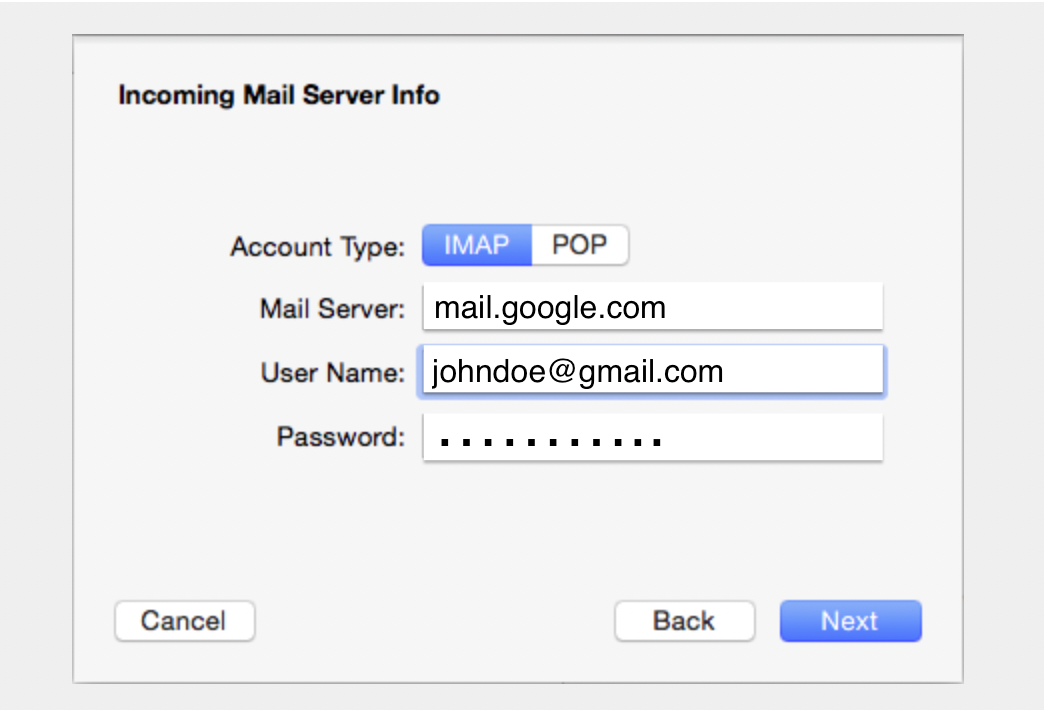
We’ve listed all the details for you to find your incoming mail server details on gadgets like iPhones, Androids, Windows devices, and Macs.
Considerations For Choosing A Mail Server (Five Factors)
When choosing an email service, it is important to consider the features and benefits of their mail server. Some email providers offer higher levels of security, and others offer better spam filtering.
Below is a checklist of factors that I suggest you consider before making a decision:
#1. Reliability
Choose a reliable mail server with a good reputation. In fact, a newer feature to consider is improved inbox deliverability, where a dedicated IP address ensures that your business emails never land in spam.
#2. Security
Keeping your emails safe from the endless onslaught of online cyber threats is essential. Make sure your email service offers robust security features like spam blockers, virus checks, and firewalls.

My two cents? If your business can afford it, consider real-time malware protection plans for email, typically included in cloud hosting packages. Real-time malware scanning means that you’ll get instantly notified if your website is compromised in any way.
#3. Storage
Pick a mail server that offers enough email storage based on your needs. You don’t want to run out of storage space and risk losing important emails. Most startups opt for 50 GB storage and can scale up to 150 GB email storage options as and when their business grows.
#4. Scalability
I suggest choosing a mail server that can grow with your business. You may need five business emails now when the team is small, and you may need 50 emails as your business expands and more team members join. Ensure that the mail server can accommodate all such future requirements that may come up for you.
We may be biased here but do check out our newly launched Business Email Hosting service.
#5. Cost
Some providers offer free email hosting services, while others charge a monthly fee. Most business email hosting plans start around $2.99 and can go up to $15 as you scale up storage and number of emails.
On-Premises Vs. Cloud Mail Servers
One decision you must make when selecting a business email service provider is whether to use an on-premises or cloud-based mail server.
On-premises mail servers are hosted on-site and managed by your organization. In contrast, cloud mail servers are hosted and managed by a third-party provider.
Cloud mail servers, on the other hand, are hosted on a remote server and usually managed by a third-party provider. Cloud-based email servers shine for businesses seeking a budget-friendly choice that doesn’t skimp on performance and keeps tech headaches to a minimum.
When you go for cloud-based email, you’re looking at a setup that’s more flexible and secure, not to mention it scales up way easier than traditional servers.
Both on-premise and cloud servers have advantages and disadvantages. What type of server you pick ultimately depends on your business’s needs and budget.
How Do I Ensure Security in Incoming (and Outgoing) Mail Servers?
Some measures to ensure security include using encryption protocols such as SSL/TLS, implementing spam filtering and antivirus software, and ensuring that all users have strong passwords.
Note: Most businesses now set up two-factor authentication for all their team members as a secondary security measure.
Conclusion: Final Thoughts
I hope this guide helped you understand how incoming mail servers work.
Whether choosing an email service provider or setting up your mail server, remember to consider security, scalability, and ease of use factors.
Introducing SirsteveHQ’s Email Hosting
If you’re looking for a reliable business email hosting solution that’s also secure, look no further than SirsteveHQ.
Our newly launched email hosting service has guaranteed uptime and security features that our web hosting customers have enjoyed for years. We also offer 24/7 support for business email accounts, to ensure any email headaches are sorted out quickly!
Our web hosting services are trusted by businesses worldwide, so check out our latest launch-email hosting services.
-

 Newsroom1 week ago
Newsroom1 week agoExploring Domain Registration and DNS Management with SirsteveHQ in Nigeria
-

 Website Tutorials3 weeks ago
Website Tutorials3 weeks agoNginx Basics: From Nginx Restart To Configuration Checks
-

 Website Tutorials3 weeks ago
Website Tutorials3 weeks agoUnderstanding DNS Cache: How to Flush DNS on Linux
-

 Newsroom3 weeks ago
Newsroom3 weeks agoWordPress 6.5: What’s new?

















